Vision
For over forty years, computation has centered about machines, not people. We
have catered to expensive computers, pampering them in air-conditioned rooms or
carrying them around with us. Purporting to serve us, they have actually
forced us to serve them. They have been difficult to use. They have required
us to interact with them on their terms, speaking their languages and
manipulating their keyboards or mice. They have not been aware of our needs or
even of whether we were in the room with them. Virtual reality only makes
matters worse: with it, we do not simply serve computers, but also live in a
reality they create.
In the future, computation will be human-centered. It will be freely available
everywhere, like batteries and power sockets, or oxygen in the air we breathe.
It will enter the human world, handling our goals and needs and helping us to
do more while doing less. We will not need to carry our own devices around
with us. Instead, configurable generic devices, either handheld or embedded in
the environment, will bring computation to us, whenever we need it and wherever
we might be. As we interact with these "anonymous" devices, they
will adopt our information personalities. They will respect our desires for
privacy and security. We won't have to type, click, or learn new computer
jargon. Instead, we'll communicate naturally, using speech and gestures that
describe our intent ("send this to Hari" or "print that picture
on the nearest color printer"), and leave it to the computer to carry out
our will.
New systems will boost our productivity. They will help us automate repetitive
human tasks, control a wealth of physical devices in the environment, find the
information we need (when we need it, without forcing our eyes to examine
thousands of search-engine hits), and enable us to work together with other
people through space and time.
Challenges
To support highly dynamic and varied human activities, the Oxygen system must master many technical challenges. It must be
To support highly dynamic and varied human activities, the Oxygen system must master many technical challenges. It must be
- pervasive—it must be everywhere, with every portal reaching into the same information base;
- embedded—it must live in our world, sensing and affecting it;
- nomadic—it must allow users and computations to move around freely, according to their needs;
- adaptable—it must provide flexibility and spontaneity, in response to changes in user requirements and operating conditions;
- powerful, yet efficient—it must free itself from constraints imposed by bounded hardware resources, addressing instead system constraints imposed by user demands and available power or communication bandwidth;
- intentional—it must enable people to name services and software objects by intent, for example, "the nearest printer," as opposed to by address;
- eternal—it must never shut down or reboot; components may come and go in response to demand, errors, and upgrades, but Oxygen as a whole must be available all the time.
Approach
Oxygen enables pervasive, human-centered computing through a combination of specific user and system technologies. Oxygen's user technologies directly address human needs. Speech and vision technologies enable us to communicate with Oxygen as if we're interacting with another person, saving much time and effort. Automation, individualized knowledge access, and collaboration technologies help us perform a wide variety of tasks that we want to do in the ways we like to do them.
Oxygen enables pervasive, human-centered computing through a combination of specific user and system technologies. Oxygen's user technologies directly address human needs. Speech and vision technologies enable us to communicate with Oxygen as if we're interacting with another person, saving much time and effort. Automation, individualized knowledge access, and collaboration technologies help us perform a wide variety of tasks that we want to do in the ways we like to do them.
Oxygen's device, network, and software technologies dramatically extend our
range by delivering user technologies to us at home, at work or on the go.
Computational devices, called Enviro21s (E21s), embedded in
our homes, offices, and cars sense and affect our immediate environment.
Handheld devices, called Handy21s (H21s), empower us to
communicate and compute no matter where we are. Dynamic, self-configuring
networks (N21s) help our machines locate each other as well
as the people, services, and resources we want to reach. Software that adapts
to changes in the environment or in user requirements (O2S)
help us do what we want when we want to do it.
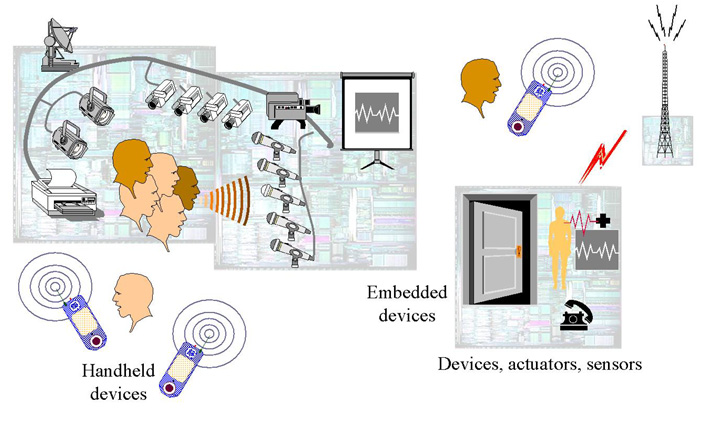
Oxygen device technologies
Devices in Oxygen supply power for computation, communication, and perception in much the same way that batteries and wall outlets supply power for electrical appliances. Both mobile and stationary devices are universal communication and computation appliances. They are also anonymous: they do not store configurations that are customized to any particular user. As for batteries and power outlets, the primary difference between them lies in the amount of energy they supply.
Devices in Oxygen supply power for computation, communication, and perception in much the same way that batteries and wall outlets supply power for electrical appliances. Both mobile and stationary devices are universal communication and computation appliances. They are also anonymous: they do not store configurations that are customized to any particular user. As for batteries and power outlets, the primary difference between them lies in the amount of energy they supply.
Collections of embedded devices, called E21s, create
intelligent spaces inside offices, buildings, homes, and vehicles. E21s
provide large amounts of embedded computation, as well as interfaces to camera
and microphone arrays, large area displays, and other devices. Users
communicate naturally in the spaces created by the E21s, using speech and
vision, without being aware of any particular point of interaction.
Handheld devices, called H21s, provide mobile access
points for users both within and without the intelligent spaces controlled by
E21s. H21s accept speech and visual input, and they can reconfigure themselves
to support multiple communication protocols or to perform a wide variety of
useful functions (e.g., to serve as cellular phones, beepers, radios,
televisions, geographical positioning systems, cameras, or personal digital
assistants). H21s can conserve power by offloading communication and
computation onto nearby E21s.
Initial prototypes for the Oxygen device technologies are based on commodity
hardware. Eventually, the device technologies will use Raw computational fabrics to increase performance for
streaming computations and to make more efficient use of power.
Oxygen network technologies
Networks, called N21s, connect dynamically changing configurations of self-identifying mobile and stationary devices to form collaborative regions. N21s support multiple communication protocols for low-power point-to-point, building-wide, and campus-wide communication. N21s also provide completely decentralized mechanisms for naming, location and resource discovery, and secure information access.
Networks, called N21s, connect dynamically changing configurations of self-identifying mobile and stationary devices to form collaborative regions. N21s support multiple communication protocols for low-power point-to-point, building-wide, and campus-wide communication. N21s also provide completely decentralized mechanisms for naming, location and resource discovery, and secure information access.
Oxygen software technologies
The Oxygen software environment is built to support change, which is inevitable if Oxygen is to provide a system that is adaptable, let alone eternal. Change is occasioned by anonymous devices customizing to users, by explicit user requests, by the needs of applications and their components, by current operating conditions, by the availability of new software and upgrades, by failures, or by any number of other causes. Oxygen's software architecture relies on control and planning abstractions that provide mechanisms for change, on specifications that support putting these mechanisms to use, and on persistent object stores with transactional semantics to provide operational support for change.
The Oxygen software environment is built to support change, which is inevitable if Oxygen is to provide a system that is adaptable, let alone eternal. Change is occasioned by anonymous devices customizing to users, by explicit user requests, by the needs of applications and their components, by current operating conditions, by the availability of new software and upgrades, by failures, or by any number of other causes. Oxygen's software architecture relies on control and planning abstractions that provide mechanisms for change, on specifications that support putting these mechanisms to use, and on persistent object stores with transactional semantics to provide operational support for change.
Oxygen perceptual technologies
Speech and vision, rather than keyboards and mice, provide the main modes of interaction in Oxygen. Multimodal integration increases the effectiveness of these perceptual technologies, for example, by using vision to augment speech understanding by recognizing facial expressions, lip movement, and gaze. Perceptual technologies are part of the core of Oxygen, not just afterthoughts or interfaces to separate applications. Oxygen applications can tailor "lite" versions of these technologies quickly to make human-machine interaction easy and natural. Graceful interdomain context switching supports seamless integration of applications.
Speech and vision, rather than keyboards and mice, provide the main modes of interaction in Oxygen. Multimodal integration increases the effectiveness of these perceptual technologies, for example, by using vision to augment speech understanding by recognizing facial expressions, lip movement, and gaze. Perceptual technologies are part of the core of Oxygen, not just afterthoughts or interfaces to separate applications. Oxygen applications can tailor "lite" versions of these technologies quickly to make human-machine interaction easy and natural. Graceful interdomain context switching supports seamless integration of applications.
Oxygen user technologies
Several user technologies harness Oxygen's massive computational, communication, and perceptual resources. They both exploit the capacity of Oxygen's system technologies for change in support of users, and they help provide Oxygen's system technologies with that capacity. Oxygen user technologies include:
Several user technologies harness Oxygen's massive computational, communication, and perceptual resources. They both exploit the capacity of Oxygen's system technologies for change in support of users, and they help provide Oxygen's system technologies with that capacity. Oxygen user technologies include:
- Automation technologies, which offer natural, easy-to-use, customizable, and adaptive mechanisms for automating and tuning repetitive information and control tasks. For example, they allow users to create scripts that control devices such as doors or heating systems according to their tastes.
- Collaboration technologies, which enable the formation of spontaneous collaborative regions that accommodate the needs of highly mobile people and computations. They also provide support for recording and archiving speech and video fragments from meetings, and for linking these fragments to issues, summaries, keywords, and annotations.
- Knowledge access technologies, which offer greatly improved access to information, customized to the needs of people, applications, and software systems. They allow users to access their own knowledge bases, the knowledge bases of friends and associates, and those on the web. They facilitate this access through semantic connection nets.
Applications
The following scenarios illustrate how Oxygen's integrated technologies make it easier for people to do more by doing less, wherever they may be.
The following scenarios illustrate how Oxygen's integrated technologies make it easier for people to do more by doing less, wherever they may be.
Business conference
Hélène calls Ralph in New York from their company's home office in Paris. Ralph's E21, connected to his phone, recognizes Hélène's telephone number; it answers in her native French, reports that Ralph is away on vacation, and asks if her call is urgent. The E21's multilingual speech and automation systems, which Ralph has scripted to handle urgent calls from people such as Hélène, recognize the word "décisif" in Hélène's reply and transfer the call to Ralph's H21 in his hotel. When Ralph speaks with Hélène, he decides to bring George, now at home in London, into the conversation.
Hélène calls Ralph in New York from their company's home office in Paris. Ralph's E21, connected to his phone, recognizes Hélène's telephone number; it answers in her native French, reports that Ralph is away on vacation, and asks if her call is urgent. The E21's multilingual speech and automation systems, which Ralph has scripted to handle urgent calls from people such as Hélène, recognize the word "décisif" in Hélène's reply and transfer the call to Ralph's H21 in his hotel. When Ralph speaks with Hélène, he decides to bring George, now at home in London, into the conversation.
All three decide to meet next week in Paris. Conversing with their E21s, they
ask their automated calendars to compare their schedules and check the
availability of flights from New York and London to Paris. Next Tuesday at
11am looks good. All three say "OK," and their automation systems
make the necessary reservations.
Guardian Angel
Jane and her husband Tom live in suburban Boston and cherish their independence. As they have advanced in age, they have acquired a growing number of devices and appliances, which they have connected to their E21. They no longer miss calls or visitors because they cannot get to the telephone or door in time; microphones and speakers in the walls enable them to answer either at any time. Sensors and actuators in the bathroom make sure that the bathtub does not overflow and that the water temperature is neither too hot nor too cold. Their automated knowledge system keeps track of which television programs they have enjoyed and alerts them when similar programs will be shown.
Jane and her husband Tom live in suburban Boston and cherish their independence. As they have advanced in age, they have acquired a growing number of devices and appliances, which they have connected to their E21. They no longer miss calls or visitors because they cannot get to the telephone or door in time; microphones and speakers in the walls enable them to answer either at any time. Sensors and actuators in the bathroom make sure that the bathtub does not overflow and that the water temperature is neither too hot nor too cold. Their automated knowledge system keeps track of which television programs they have enjoyed and alerts them when similar programs will be shown.
Just before their children moved away from the area, Jane and Tom enhanced
their H21 to provide them with more help. Tom uses the system now to jog his
memory by asking simple questions, such as "Did I take my medicine
today?" or "Where did I put my glasses?" The E21's vision
system, using cameras in the walls, recognizes and records patterns in Tom's
motion. When Tom visits his doctor, he can bring along the vision system's
records to see if there are changes in his gait that might indicate the onset
of medical problems. Jane and Tom can also set up the vision system to contact
medical personnel in case one of them falls down when alone. By delivering
these ongoing services, the E21 affords peace of mind to both parents and
children.
Oxygen today
Oxygen technologies are entering our everyday lives. Following are some of the technologies being tested at MIT and by the Oxygen industry partners.
Oxygen technologies are entering our everyday lives. Following are some of the technologies being tested at MIT and by the Oxygen industry partners.
Oxygen device technologies
 A prototype H21 is equipped with a microphone,
speaker, camera, accelerometer, and display for use with perceptual interfaces. RAW and Scale expose
hardware to compilers, which optimize the use of circuitry and power. StreamIt provides a language and optimizing
compiler for streaming applications.
A prototype H21 is equipped with a microphone,
speaker, camera, accelerometer, and display for use with perceptual interfaces. RAW and Scale expose
hardware to compilers, which optimize the use of circuitry and power. StreamIt provides a language and optimizing
compiler for streaming applications.
Oxygen network technologies
 The Cricket location support system provides an
indoor analog of GPS. The Intentional Naming
System (INS) provides resource discovery based on what services do, rather
than on where they are located. The Self-Certifying
(SFS) and Cooperative (CFS) File Systems
provide secure access to data over untrusted networks without requiring
centralized control.
The Cricket location support system provides an
indoor analog of GPS. The Intentional Naming
System (INS) provides resource discovery based on what services do, rather
than on where they are located. The Self-Certifying
(SFS) and Cooperative (CFS) File Systems
provide secure access to data over untrusted networks without requiring
centralized control.
Oxygen software technologies
 GOALS is an architecture that enables
software to adapt to changes in user locations and needs, respond both to
component failures and newly available resources, and maintain continuity of
service as the set of available resources evolves. GOALS is motivated, in
part, by experience gained with MetaGlue,
a robust architecture for software agents.
GOALS is an architecture that enables
software to adapt to changes in user locations and needs, respond both to
component failures and newly available resources, and maintain continuity of
service as the set of available resources evolves. GOALS is motivated, in
part, by experience gained with MetaGlue,
a robust architecture for software agents.
Oxygen perceptual technologies
 Multimodal systems enhance recognition of
both speech and vision. Multilingual
systems support dialog among participants speaking different languages. The SpeechBuilder utility supports development
of spoken interfaces. Person tracking, face, gaze, and gesture recognition
utilities support development of visual interfaces. Systems that understand
sketching on whiteboards provide more natural interfaces to traditional
software packages.
Multimodal systems enhance recognition of
both speech and vision. Multilingual
systems support dialog among participants speaking different languages. The SpeechBuilder utility supports development
of spoken interfaces. Person tracking, face, gaze, and gesture recognition
utilities support development of visual interfaces. Systems that understand
sketching on whiteboards provide more natural interfaces to traditional
software packages.
Oxygen user technologies
 Haystack and the Semantic Web support personalized
information management and collaboration through metadata management and
manipulation. ASSIST helps extract
design rationales from simple sketches.
Haystack and the Semantic Web support personalized
information management and collaboration through metadata management and
manipulation. ASSIST helps extract
design rationales from simple sketches.


